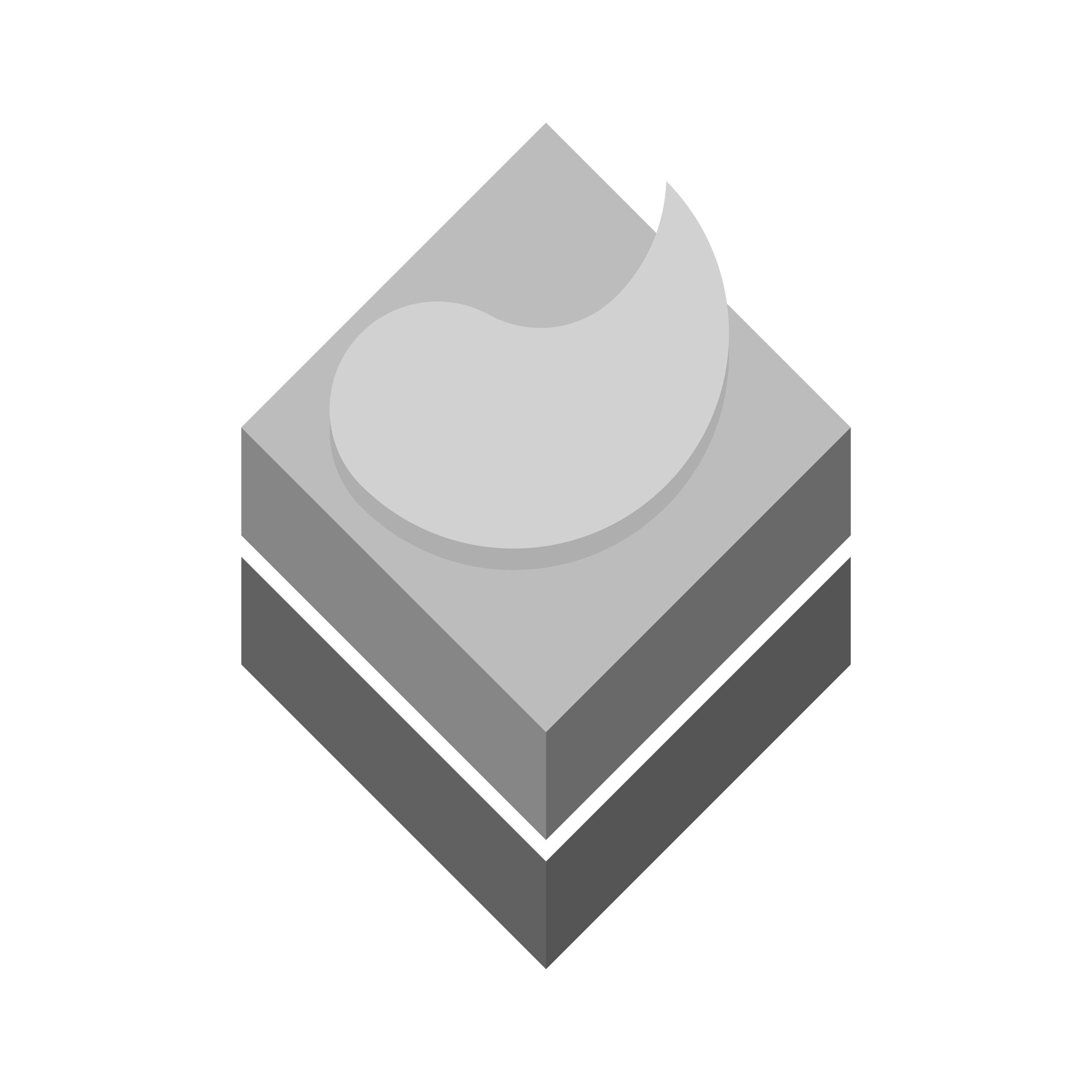# Get the latest version number
MINISERVE_VERSION=$(curl -s https://api.github.com/repos/svenstaro/miniserve/releases/latest | grep -Po '"tag_name": "v\K[0-9.]+')
# Download the binary
curl -L -o miniserve "https://github.com/svenstaro/miniserve/releases/latest/download/miniserve-${MINISERVE_VERSION}-x86_64-unknown-linux-musl"
# Make it executable
chmod +x miniserve
# Move it to a directory in your PATH (optional)
sudo mv miniserve /usr/local/bin/
# Run it (serving current directory)
miniserve ..
#!/bin/bash
# Set the directory to the first argument, default to current dir if not provided
DIR="${1:-.}"
# List files with size, last modified, and MD5 hash, sorted by modified time (newest first)
find "$DIR" -type f -printf "%T@ %p\n" | sort -nr | while read -r line; do
timestamp=${line%% *}
filepath=${line#* }
mod_time=$(date -d "@$timestamp" "+%Y-%m-%d %H:%M:%S")
size=$(stat --printf="%s" "$filepath")
hash=$(md5sum "$filepath" | awk '{print $1}')
printf "%-10s %-20s %-40s %s\n" "$size" "$mod_time" "$hash" "$filepath"
done
# Serve the directory using miniserve on port 8000
miniserve "$DIR" --port 8000