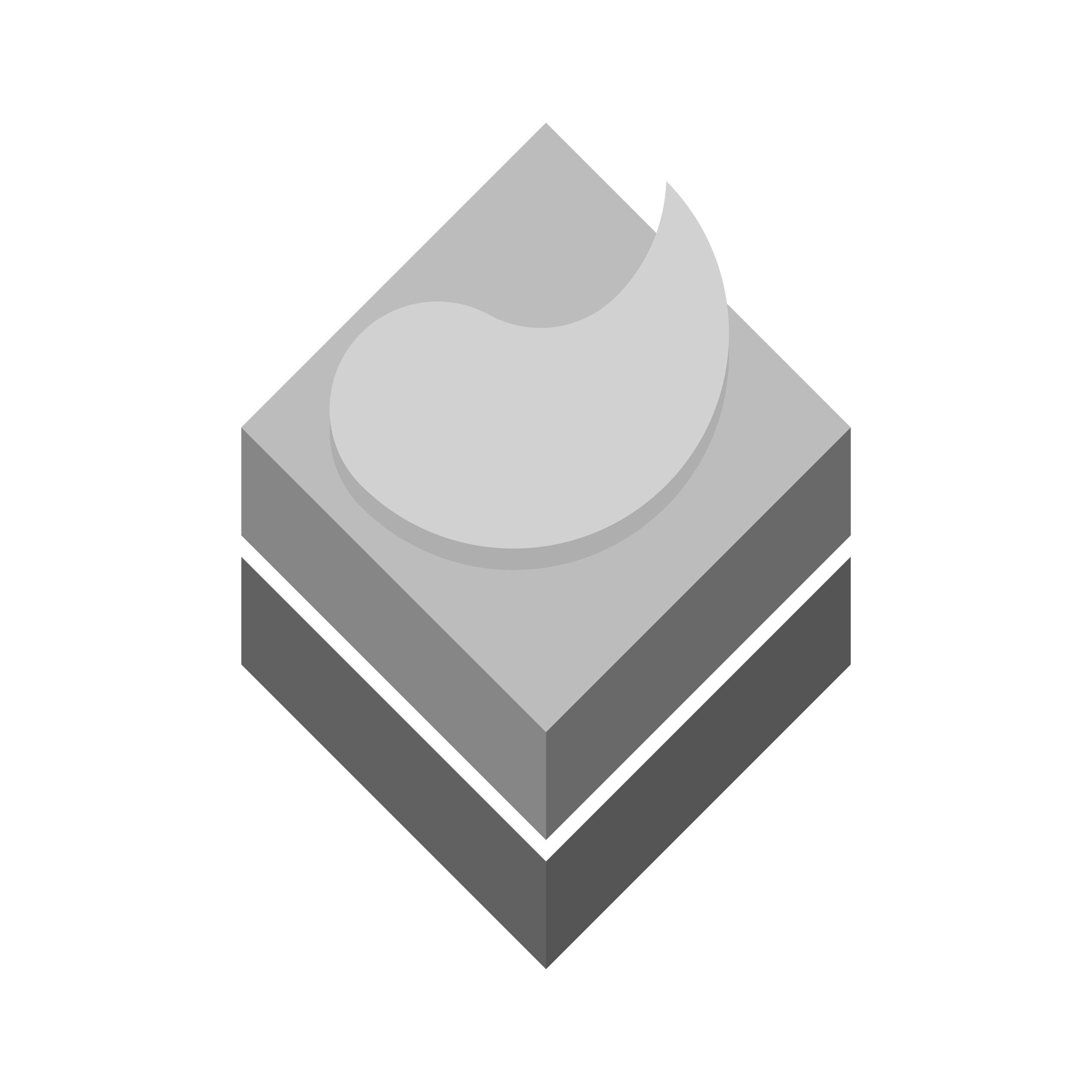Introduction
Docker is a powerful tool for containerization, but over time, unused resources can accumulate and consume valuable disk space. Properly managing these resources is essential for maintaining a healthy Docker environment. In this post, we’ll discuss how to clean up your Docker setup using a few essential commands.
1. docker builder prune -a
The docker builder prune command removes unused build cache. When you build Docker images, intermediate layers are cached to speed up subsequent builds. However, these cached layers can accumulate and take up space. By running docker builder prune -a, you can reclaim storage by removing all unused build cache. Be cautious, though, as this action is irreversible.
2. docker system prune -a
The docker system prune command is a more comprehensive cleanup operation. It removes several types of unused resources:
- Containers: All stopped containers are deleted.
- Networks: Networks not used by any containers are removed.
- Images: Both dangling (untagged) and unused images are deleted.
- Volumes: By default, volumes are not removed to prevent accidental data loss. Use the
--volumesflag to prune anonymous volumes as well.
For example:
$ docker system prune -a --volumes
3. docker volume prune
Volumes in Docker persist data even after containers are removed. The docker volume prune command removes unused volumes. If there are no containers associated with a volume, it becomes eligible for pruning. Use this command to free up space taken by orphaned volumes.
4. docker network create main
Creating a Docker network named “main” allows containers to communicate with each other. Networks are essential for connecting services within a Docker environment. This command ensures that the “main” network exists.
5. sh -c "truncate -s 0 /var/lib/docker/containers/**/*-json.log"
This command truncates log files for all Docker containers. Logs can grow significantly over time, consuming disk space. By setting the log file size to zero, you effectively clear the logs. Note that this action does not affect running containers; it only empties the log files.
Conclusion
Regularly cleaning up your Docker resources is crucial for maintaining efficiency and preventing unnecessary storage usage. Use these commands wisely, and always double-check before executing any pruning operation. Happy containerizing! 🐳
https://git.gordarg.com/tayyebi/snippets/src/branch/main/docker_prune.sh