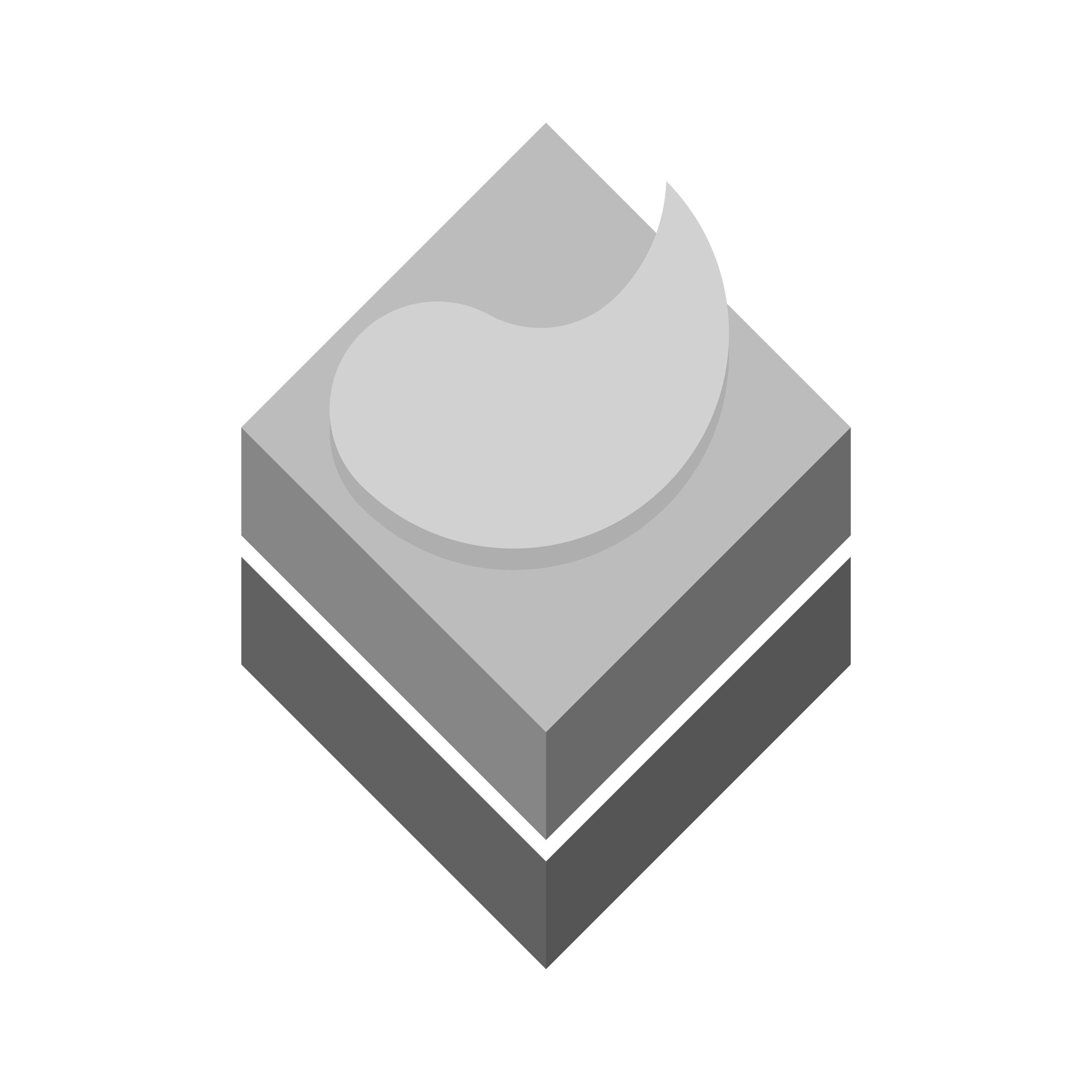How to log history from all users and customize PS1 for ever user
The shell program
/bin/bash(hereafter referred to as just “the shell”) uses a collection of startup files to help create an environment. Each file has a specific use and may affect login and interactive environments differently. The files in the/etcdirectory generally provide global settings. If an equivalent file exists in your home directory it may override the global settings.An interactive login shell is started after a successful login, using
/bin/login, by reading the/etc/passwdfile. This shell invocation normally reads/etc/profileand its private equivalent~/.bash_profile(or~/.profileif called as /bin/sh) upon startup.An interactive non-login shell is normally started at the command-line using a shell program (e.g.,
[prompt]$/bin/bash) or by the /bin/su command. An interactive non-login shell is also started with a terminal program such as xterm or konsole from within a graphical environment. This type of shell invocation normally copies the parent environment and then reads the user’s~/.bashrcfile for additional startup configuration instructions.A non-interactive shell is usually present when a shell script is running. It is non-interactive because it is processing a script and not waiting for user input between commands. For these shell invocations, only the environment inherited from the parent shell is used.
The file
~/.bash_logoutis not used for an invocation of the shell. It is read and executed when a user exits from an interactive login shell.Many distributions use
linuxfromscratch.org/etc/bashrcfor system wide initialization of non-login shells. This file is usually called from the user’s~/.bashrcfile and is not built directly into bash itself. This convention is followed in this section.
Edit the /etc/profile.d/custom_config.sh with your desired editor, and add the following lines to the initiated file:
PS1="ɢᴏʀᴅᴀʀɢ - ${whoami}: \[\033[01;34m\]\w\[\033[00m\]\$ "
mkdir -p /home/ubuntu/history/${USER}/${internet_address}
HISTFILE=/home/ubuntu/history/${USER}/${internet_address}/history.txt
HISTTIMEFORMAT="%y-%m-%d %T "
export HISTCONTROL=ignoredups:erasedups
export HISTSIZE=100000
export HISTFILESIZE=100000
shopt -s histappend
PROMPT_COMMAND="${PROMPT_COMMAND:+$PROMPT_COMMAND$'\n'}history -a; history -c; history -r"As mentioned in the quoted documents above from Linux manual, some distros may overwrite /etc/profile with dot files stored in users’ home directory. You may need to disable or edit them: mv ~/.bashrc ~/.bashrc-bak
Log out all users to force this take effect
w
pkill -KILL -u <The_Username_Here>How to use this
grep -r -H 'auth' /etc/logrotate.d/* | awk -F : ' { print $1 } 'cat /var/log/auth.log | grep 'Accepted password for'date -d @1706789111awk '{match($0,/SRC=[0-9]+.[0-9]+.[0-9]+.[0-9]+/); ip = substr($0,RSTART+4,RLENGTH-4); match($0,/DPT=[0-9]{0,5}/); port = substr($0,RSTART+4,RLENGTH-4); print ip,port}' /var/log/ufw.log | sort | uniq -c | sort