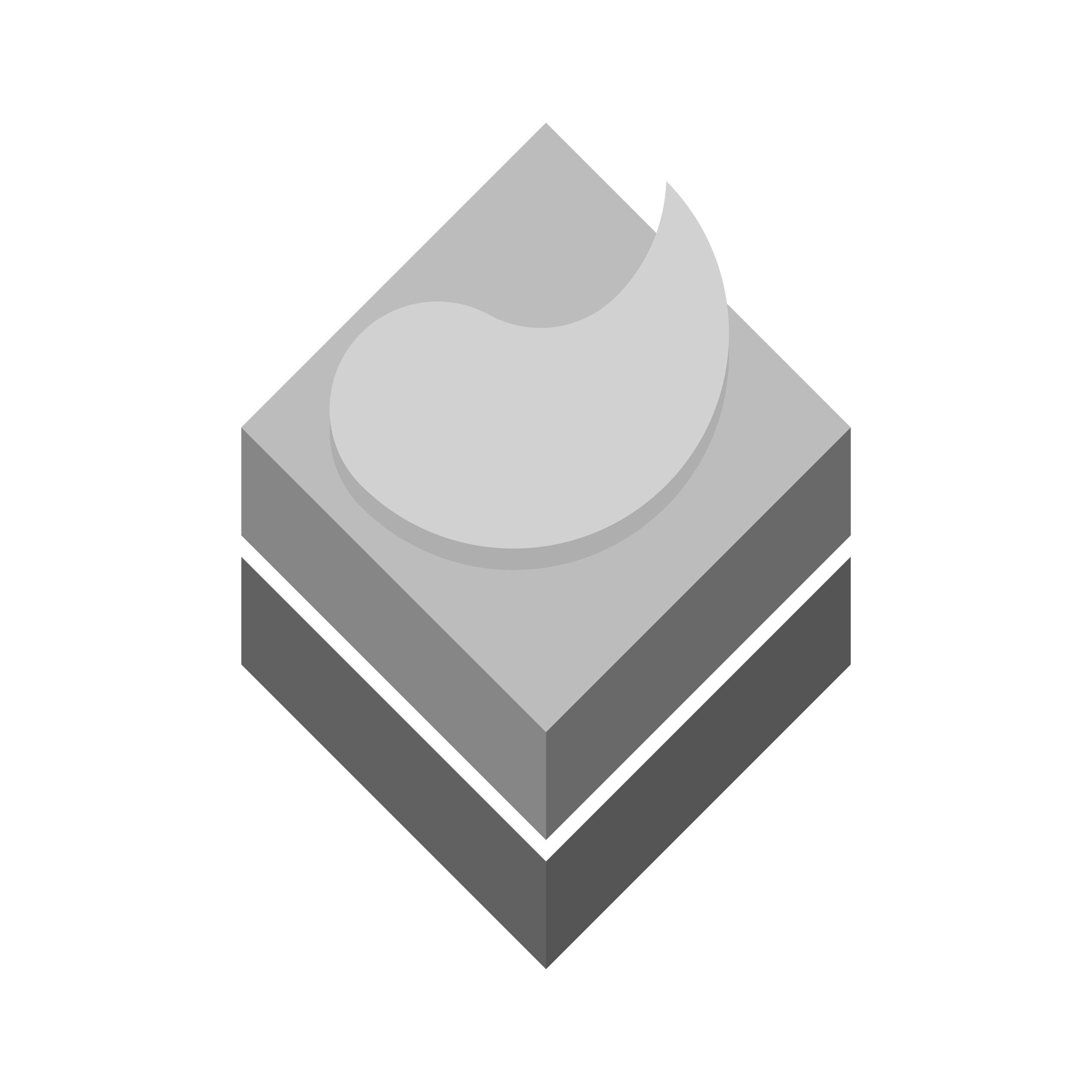Here are some tips for Odoo administration.
To open command palette
You can simply press Ctrl + K .
Behind the scenes of the installation
docker-compose.yml
version: '3.8'
services:
odoo:
image: odoo:15.0
container_name: odoo
depends_on:
- db
user: "0:0"
# ports:
# - "8069:8069"
environment:
- HOST=db
- USER=odoo
- PASSWORD=odoo
volumes:
- ./data/web:/var/lib/odoo
- ./data/config:/etc/odoo
networks:
- gordarg
db:
image: postgres:14.1-alpine
container_name: odoo-db
environment:
- POSTGRES_DB=postgres
- POSTGRES_USER=odoo
- POSTGRES_PASSWORD=odoo
volumes:
- ./data/db:/var/lib/postgresql/data
networks:
- gordarg
networks:
gordarg:
external: trueTo delete an Odoo website
When web assets are failed to load due to 404 error
This is a common issue with version 15.0 . Recreating the cached bundles can help in this case.
$> docker exec -it odoo-db psql -U odoo -d odoo
=# DELETE FROM ir_attachment WHERE name ILIKE '%assets%';Or
$> docker exec -it odoo odoo shell -d odoo -c /etc/odoo/odoo.conf
>> env['ir.qweb'].clear_caches()
>> env['ir.qweb'].build_asset_bundle()To upgrade Odoo
$> docker exec -it odoo odoo -d odoo -c /etc/odoo/odoo.conf -u all --xmlrpc-port=8070